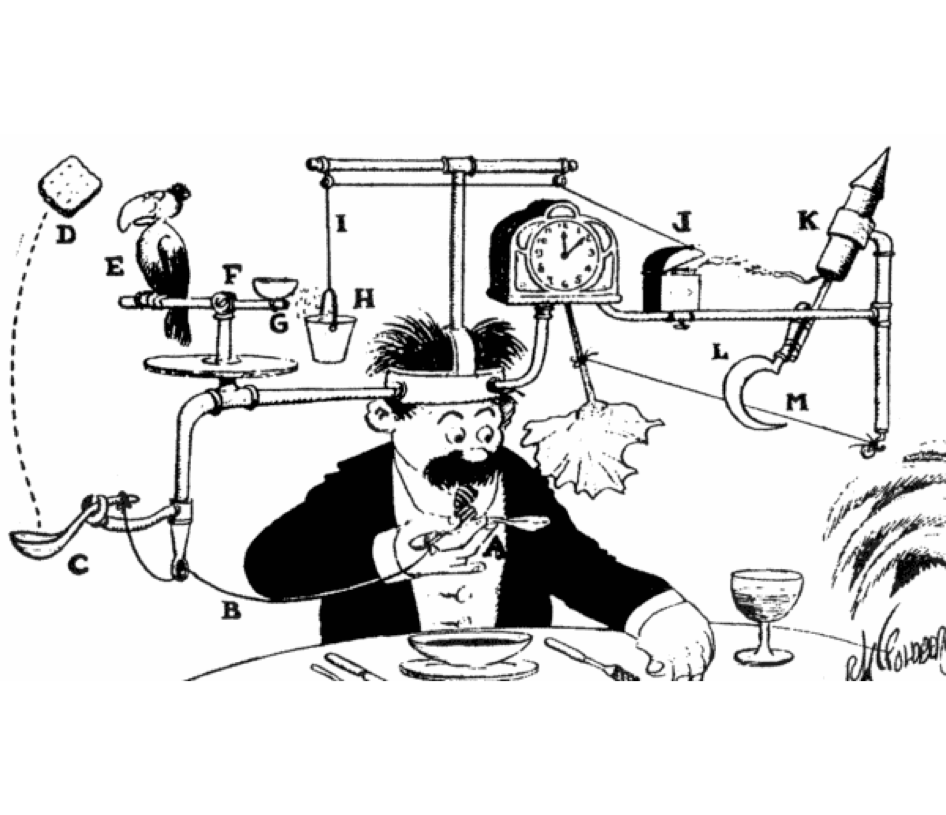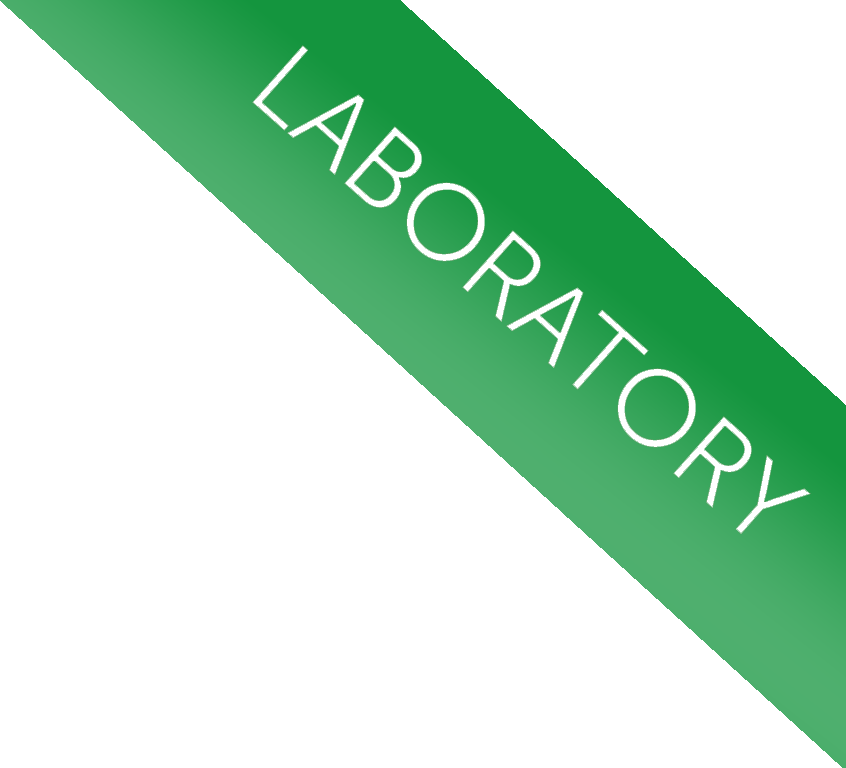
Adv. Load Balancing
Flawless Application Delivery
Trainer Intro
James Tacker
Technology Consultant & Content Developer
Previous Training Work:
- Sauce Labs
- New Relic
- Salesforce
- Atlassian
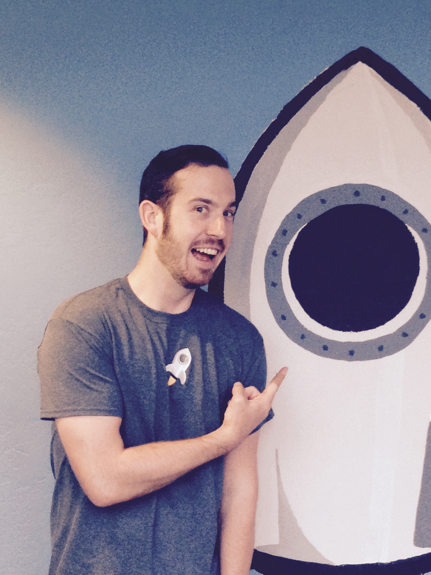
Prerequisites/Expectations
- Sysadmin, DevOps, Solution Architect
- Completed NGINX Core
- Some familiarity with Linux
- Text Editor: Vim, Vi, Emacs etc.
- Solid understanding of Network topologies
The Training Environment
- AWS EC2 Instances
- Ubuntu
- NGINX Plus
- Wordpress
- Tomcat 7
Log Into VM
If you haven't done so already, please take the time to SSH into your EC2 Instances (Windows users use PuTTY).
Check your email for the login credentials, check your spam folder!
ssh student<number>@<ec2-server-hostname>
Course Administration
- Course Duration: 4 hours
- Ask questions at any time!
Agenda
Load Balancing Review
Module Objectives
This module reviews the following topics:
- Configuration Overview
- Selection Algorithms
- Hardware Migration for F5/Netscaler
- Extended Status module for monitoring
Value of NGINX in DevOps Chain
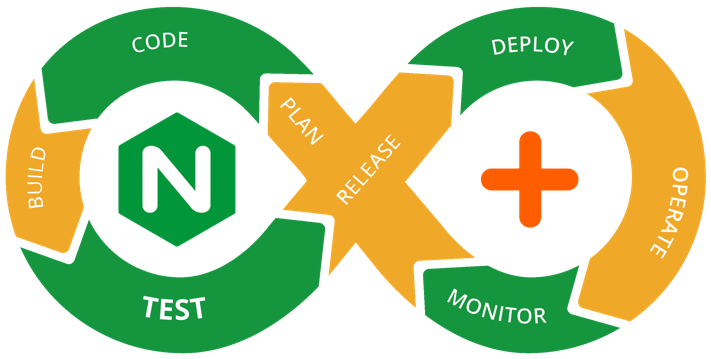
Load Balancing Components
- Selection Algorithm
upstreamproxy_passhealth_check
Load Balancing Configuration
upstream myServers {
server localhost:8080;
server localhost:8081;
server localhost:8082;
}
server {
listen 80;
root /usr/share/nginx/html;
location / {
proxy_pass http://myServers;
}
}
Selection Algorithms
- weighted-round-robin (default)
ip_hash&hashleast_connleast_time
Lab 1.1: Configure a New Upstream
- Create a configuration file called
main.confin/etc/nginx/conf.dwith aserverthat listens on80 - Add three servers in the
upstreamblock (ask your instructor for the backend urls) - Create a
locationprefix toproxy_passto yourupstreamgroup. - Define an
error_logwith a level ofinfoand anaccess_logwith a level ofcombined - Save and reload NGINX
- Test in a local browser (refresh multiple times)
- Read the
access_logto see destination of request
Migrating from Hardware
- No need to "rip and replace"
- Can work in parallel with legacy hardware
- Terminology Differences
- NSIP, SNIP, Self-Ip etc.
- VIP, Management IP, Virtual Servers
- Monitor, High Availability, iRules, CLI
Migrating from F5
| F5 BIG-IP LTM | NGINX+ |
|---|---|
| Self-IP address | N/A NGINX uses underlying OS networking |
| Management IP addresses and port | Linux host IP (primary interface) |
| Virtual Server | server and location |
| Pool and node list | upstream |
| iRules | server, location, NGINX Lua, or nginScript modules |
| High Availability | nginx-ha-keepalived |
Converting F5 Configurations
# create pool test_pool members add { 10.10.10.10:80 10.10.10.20:80 }
# create virtual test_virtual { destination 192.168.10.10:80 pool test_pool source-address-translation { type automap } ip-protocol tcp profiles add { http } }
# save sys config
upstream test_pool {
server 10.10.10.10:80;
server 10.10.10.20:80;
}
server {
listen 192.168.10.10:80;
location / {
proxy_pass http://test_pool;
}
...
}
Converting F5 SSL Offload
# create pool ssl_test_pool members add { 10.10.10.10:443 10.10.10.20:443 }
# create virtual test_ssl_virtual { destination 192.168.10.10:443 pool ssl_test_pool source-address-translation { type automap } ip-protocol tcp profiles add { http } }
# save /sys config
# create profile client-ssl test_ssl_client_profile cert test.crt key test.key
# modify virtual test_ssl_virtual profiles add { test_ssl_client_profile }
# save /sys config
# create profile server-ssl test_ssl_server_profile cert test.crt key test.key
# modify virtual test_ssl_virtual profiles add { test_ssl_server_profile }
# save /sys config
upstream ssl_test_pool {
server 10.10.10.10:443;
server 10.10.10.20:443;
}
server {
listen 192.168.10.10:443 ssl;
ssl_certificate /etc/nginx/ssl/test.crt;
ssl_certificate_key /etc/nginx/ssl/test.key;
location / {
proxy_pass http://ssl_test_pool;
}
}
iRule Translations
- Request Redirect:
return - Request Rewrite:
rewrite - Response Rewrite:
sub_filter - Searching Files:
try_files
Request Redirect
#F5 iRule
when HTTP_REQUEST {
HTTP::redirect "https://[getfield [HTTP::host] ":" 1][HTTP::uri]"
}
----------------------------------------------------------------------
#NGINX
location / {
return 301 https://$host$request_uri;
}
Request Rewrite
#F5 iRule
when HTTP_REQUEST {
if {[string tolower [HTTP::uri]] matches_regex {^/music/([a-z]+)/([a-z]+)/?$} } {
set myuri [string tolower [HTTP::uri]]
HTTP::uri [regsub {^/music/([a-z]+)/([a-z]+)/?$} $myuri "/mp3/\\1-\\2.mp3"]
}
}
-------------------------------------------------------------------------------
#NGINX
location ~*^/music/[a-z]+/[a-z]+/?$ {
rewrite ^/music/([a-z]+)/([a-z]+)/?$ /mp3/$1-$2.mp3 break;
proxy_pass http://music_backend;
}
Response Rewrite
#F5 iRule
when HTTP_RESPONSE {
if {[HTTP::header value Content-Type] contains "text"} {
STREAM::expression {@/mp3/@/music/@}
STREAM::enable
}
}
--------------------------------------------------------------
#NGINX
location / {
sub_filter '/mp3/' '/music/';
proxy_pass http://default_backend;
}
Migrating from NetScaler
| NetScaler | NGINX+ |
|---|---|
| NetScaler IP (NSIP) | NGINX+ host IP |
| Subnet IP (SNIP) | NGINX+ host IP |
| Virtual IP (VIP) | Same Concept |
| Virtual Servers | server, server_name, and location |
| Server, Service, Service Group | upstream |
| High Availability | nginx-ha-keepalived |
Converting NetScaler Configurations
add lb vserver myvserver HTTP 10.0.0.99 80
server {
listen 10.0.0.99:80;
server_name .example.com;
...
}
Converting NetScaler Service Group Entities
add serviceGroup myapp HTTP
bind serviceGroup myapp 10.0.0.100 80
bind serviceGroup myapp 10.0.0.101 80
bind serviceGroup myapp 10.0.0.102 80
upstream myapp {
server 10.0.0.100:80;
server 10.0.0.101:80;
server 10.0.0.102:80;
}
Deployment Scenario 1
NGINX does ALL Load Balancing
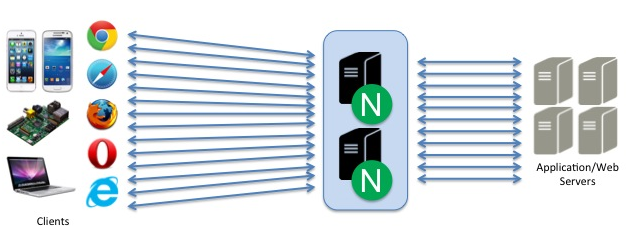
Deployment Scenario 2
NGINX Works in Parallel with Legacy Hardware

Deployment Scenario 3
NGINX Sits behind Legacy Hardware
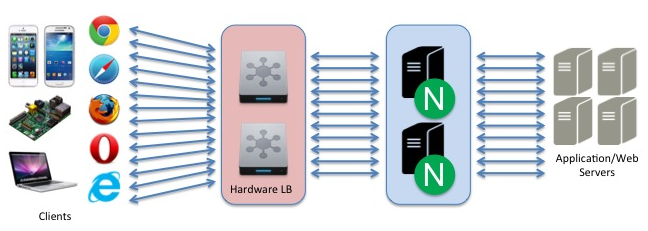
Searching For Files
if directive is bad practice
try_files directive is a better choice
if Directive
- Can cause NGINX to SIGSEGV
- Essentially creates a nested
locationblock that has to run on every request - Only 100% safe use cases:
return...;rewrite ... last/permanent;
if ($request_method = POST ) {
return 405;
}
---------------------------------------------------
if ($args ~ post=140){
rewrite ^ http://example.com/ permanent;
}
try_files Directive
- NGINX checks for the existence of files and/or directories in order
- Commonly uses the
$urivariable - If no file or directory exists, NGINX performs an
internalredirect
location / {
try_files $uri $uri/ @proxy;
}
location @proxy {
proxy_pass http://backend/index.php;
}
error_page Directive
- Create and reference custom error pages
- Best practices:
- Set
rootforerror_page - Separate messages for each code or range
- Set
error_page 404 /404.html;
location = /404.html {
root /usr/share/nginx/html;
}
error_page 500 502 503 504 /50x.html;
location /50x.html {
root /usr/share/nginx/html;
}
TCP/UDP Load Balancing
Module Objectives
This module enables you to:
- Explore L7 and L4 differences with NGINX Plus
- Differentiate between
streamandhttpcontext - Configure logging for TCP/UDP upstream
- Create Active Health Checks for
streamcontext
http vs. stream
http
- Parses
httprequest - L7 Layer
- Header injection
- Location routing
- SSL termination
stream
- Raw IP packets
- L3/L4 Layer
- Pass SSL certs
- Lower overhead
- Network visibility
stream Context
Key Differences
proxy_passrelegated toservercontext- Active
health_checkswork differently thanhttpload balancer - IP Transparency,
proxy_protocol, and Direct Server Return (DSR) instead ofproxy_set_header - Logging only available with verison r11 or higher
IP Transparency
The Problem
Retain source IP during a TCP (or HTTP) reverse proxy to an application server
The Solution
proxy_bind directive + transparent paramerter
stream {
server {
listen 3306;
location / {
proxy_bind $remote_addr transparent;
proxy_pass http://mysql_db_upstream;
}
}
}
IP Transparency Diagram
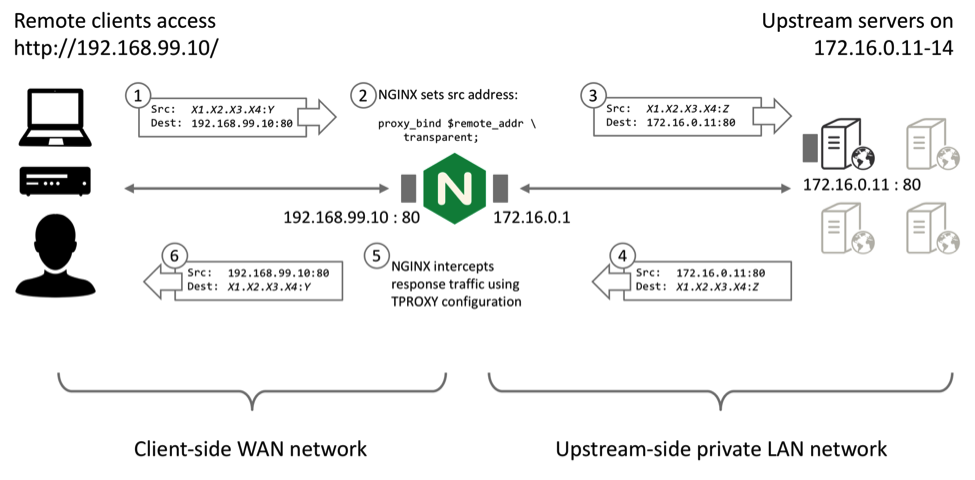
proxy_protocol Directive
- Allows NGINX to accept client information via
proxy_protocolfrom proxy servers/load balancers - Examples origin services:
- HAProxy
- Amazon ELB
- GCE Active LB
stream {
server {
listen 12345;
proxy_pass example.com:12345;
proxy_protocol on;
}
}
proxy_protocol Example
log_format combined '$proxy_protocol_addr - $remote_user [$time_local] '
'"$request" $status $body_bytes_sent '
'"$http_referer" "$http_user_agent"';
server {
listen 80 proxy_protocol;
listen 443 ssl proxy_protocol;
set_real_ip_from 192.168.1.0/24;
real_ip_header proxy_protocol;
proxy_set_header X-Real-IP $proxy_protocol_addr;
proxy_set_header X-Forwarded-For $proxy_protocol_addr;
}
}
DSR
- Responses (return packets) bypass Load Balancer
- Takes load off of load balancer
health_checksno longer work- Requires further configuration (iptables, Router configuration etc.)
server {
listen 53 udp;
proxy_bind $remote_addr:$remote_port transparent;
proxy_responses 0;
# proxy_timeout 1s;
}
SSL Server Name Routing
- The
prereadfeature can inspect incoming SSL/TLS and determine target - Can also use the
mapto determine complex routing method
stream {
server {
listen 443;
ssl_preread on;
proxy_pass $ssl_preread_server_name;
}
}
Logging for stream
- Use
access_logto inspect data rates, protocols, error conditions, etc. - Only available in r11
log_format tcp_log '$remote_addr [$time_local] ' '$protocol $status $bytes_sent $bytes_received' '$upstream_session_time $upstream_addr $proxy_protocol_addr’;
TCP/UDP Considerations
- Access Control Limits
allow,denyproxy_download_rate,proxy_upload_ratelimit_conn,limit_zone
- Use
slow-startto prevent overload - Use maintenance parameters to handle failover, updates, migrations etc.
drainbackupdown
Lab 3.1: Create TCP Upstream
- In the
tcpdirectory, create/openlb.conf - Create a
serverthat listens on port90and proxies totcp_backend
stream {
upstream tcp_backend {
zone tcp_upstream 64k;
server backend1:8080;
server backend2:8080;
server backend3:8080;
}
server {
listen 90;
proxy_pass tcp_backend;
}
}
Lab 3.2: Create a UDP Upstream
- Create a
serverthat listens on53, and append theudpparameter - Use a
proxy_passto proxy to a newupstream udp_backend
upstream udp_backend {
zone udp_upstream 64k;
server ec-2:53;
server ec-2:53;
server ec-2:53;
}
server {
listen 53 udp;
proxy_pass udp_backend;
}
TCP/UDP Health Checks
- Passive health check use
health_check - Active health check use parameters:
interval,passes,fails
- Sophisticated health check use
matchblocksend: text string or hexidecimalsexpect: literal string or regex data response
Lab 3.3: TCP Health Check
- Configure a passive
health_checkforudpandtcpupstreams - Test using
status.html - Create a
matchblock the uses aGETrequest to confirm TCP connection
match http {
send "GET / HTTP/1.0\r\nHost: localhost:8080\r\n\r\n";
expect ~* "200 OK";
}
server {
listen 90;
health_check interval=10 passes=5 fails=5 match=http;
proxy_pass tcp_backend;
}
MySQL Load Balancing
- Configure load balancer and make a SQL query to confirm behavior
- Listening port must use MySQL server port (default
3306)
stream {
upstream db {
server db1:3306;
server db2:3306;
server db3:3306; }
server {
listen 3306;
proxy_pass db;
}
}
Avoding Parrallel DB Updates
- Failover:
db2acts as abackupanddb1receives connections to replicate across other nodes - Silent Partner:
db3is a silent partner todb1anddb2 - Failure Detection:
proxy_connect_timeoutset to low value (1second or less) to catch early failures
upstream db {
server db1:3306;
server db2:3306 backup;
server db3:3306 down;
}
server {
listen 3306;
proxy_pass db;
proxy_connect_timeout 1s;
}
High Availability
Module Objectives
This module enables you to:
- Explore
nginx-ha-keepalivedsolution - Understand syntax and basics of VRRP
- Enable session affinity to override load balancer
- Explore and demo various cloud solutions
High Availability
On Prem
keepalived- Uses Virtual Router Redundancy Protocol (VRRP)
Cloud Solutions
- Google Cloud Compute
- Floating IPs
- AWS:
- Elastic IP
- ELB
- Route 53
- Lambda
nginx-ha-keepalived
Separate daemon from NGINX
- manages shared virtual IPs
- designates master NGINX node
- Sends VRRP advertisement messages
VRRP
- health check facility to determine service availability
- requires 3 consective advertisments from
keepalived - Basic active-passive setup
keepalived Configuration
- Node values
unicast_src_ipunicast_peer
prioritynotifyvrrp_instance
global_defs {
vrrp_version 3
}
vrrp_script chk_manual_failover {
script "/usr/libexec/keepalived/nginx-ha-manual-failover"
interval 10
weight 50
vrrp_script chk_nginx_service {
script "/usr/libexec/keepalived/nginx-ha-check"
interval 3
weight 50
}
vrrp_instance VI_1 {
interface eth0
priority 101
virtual_router_id 51
advert_int 1
accept
garp_master_refresh 5
garp_master_refresh_repeat 1
unicast_src_ip 192.168.100.100
unicast_peer {
192.168.100.101
}
virtual_ipaddress {
192.168.100.150
}
track_script {
chk_nginx_service
chk_manual_failover
}
notify "/usr/libexec/keepalived/nginx-ha-notify"
}
Defining Mastership
No fencing mechanism
chk_nginx_serviceweightintervalrisefall
vrrp_script chk_manual_failover {
script "/usr/libexec/keepalived
/nginx-ha-manual-failover"
interval 10
weight 50
vrrp_script chk_nginx_service {
script "/usr/libexec/keepalived
/nginx-ha-check"
interval 3
weight 50
}
script path should be on one line
Active-Passive with keepalived
- Install the package and run the setup:
$ apt-get install nginx-ha-keepalived $ nginx-ha-setup - Configure the nginx-ha-check script
vrrp_script chk_nginx_service { script "/usr/libexec/keepalived/nginx-ha-check" interval 3 weight 50 }
Documentation:
Adding More VIPs
virtual_ipaddress block replicates ip utility
virtual_ipaddress {
192.168.100.150
192.168.100.200
}
Troubleshooting keepalived
Feb 27 14:42:04 centos7-1 systemd: Starting LVS and VRRP High Availability Monitor...
Feb 27 14:42:04 Keepalived [19242]: Starting Keepalived v1.2.15 (02/26,2015)
Feb 27 14:42:04 Keepalived [19243]: Starting VRRP child process, pid=19244
Feb 27 14:42:04 Keepalived_vrrp [19244]: Registering Kernel netlink reflector
Feb 27 14:42:04 Keepalived_vrrp [19244]: Registering Kernel netlink command channel
Feb 27 14:42:04 Keepalived_vrrp [19244]: Registering gratuitous ARP shared channel
Feb 27 14:42:05 systemd: Started LVS and VRRP High Availability Monitor.
Feb 27 14:42:05 Keepalived_vrrp [19244]: Opening file '/etc/keepalived/keepalived.conf '.
Feb 27 14:42:05 Keepalived_vrrp [19244]: Truncating auth_pass to 8 characters
Feb 27 14:42:05 Keepalived_vrrp [19244]: Configuration is using: 64631 Bytes
Feb 27 14:42:05 Keepalived_vrrp [19244]: Using LinkWatch kernel netlink reflector...
Feb 27 14:42:05 Keepalived_vrrp [19244]: VRRP_Instance(VI_1) Entering BACKUP STATE
Feb 27 14:42:05 Keepalived_vrrp [19244]: VRRP sockpool: [ifindex(2), proto(112), unicast(1), fd(14,15)]
Feb 27 14:42:05 nginx -ha-keepalived: Transition to state 'BACKUP ' on VRRP instance 'VI_1 '.
Feb 27 14:42:05 Keepalived_vrrp [19244]: VRRP_Script(chk_nginx_service) succeeded
Feb 27 14:42:06 Keepalived_vrrp [19244]: VRRP_Instance(VI_1) forcing a new MASTER election
Feb 27 14:42:06 Keepalived_vrrp [19244]: VRRP_Instance(VI_1) forcing a new MASTER election
Feb 27 14:42:07 Keepalived_vrrp [19244]: VRRP_Instance(VI_1) Transition to MASTER STATE
Feb 27 14:42:08 Keepalived_vrrp [19244]: VRRP_Instance(VI_1) Entering MASTER STATE
Feb 27 14:42:08 Keepalived_vrrp [19244]: VRRP_Instance(VI_1) setting protocol VIPs.
Feb 27 14:42:08 Keepalived_vrrp [19244]: VRRP_Instance(VI_1) Sending gratuitous ARPs on eth0 for 192.168.100.150
Feb 27 14:42:08 nginx -ha-keepalived: Transition to state 'MASTER ' on VRRP instance 'VI_1 '.
Feb 27 14:42:13 Keepalived_vrrp [19244]: VRRP_Instance(VI_1) Sending gratuitous ARPs on eth0 for 192.168.100.150
Active-Active
vrrp_script chk_nginx_service {
script "/usr/lib/keepalived/nginx-ha-check"
interval 3
weight 50
}
vrrp_instance VI_1 {
interface eth0
state BACKUP
priority 101
virtual_router_id 51
advert_int 1
accept
unicast_src_ip 192.168.10.10
unicast_peer {
192.168.10.11
}
virtual_ipaddress {
192.168.10.100
}
track_script {
chk_nginx_service
}
notify "/usr/lib/keepalived/nginx-ha-notify"
}
vrrp_instance VI_2 {
interface eth0
state BACKUP
priority 100
virtual_router_id 61
advert_int 1
accept
unicast_src_ip 192.168.10.10
unicast_peer {
192.168.10.11
}
virtual_ipaddress {
192.168.10.101
}
track_script {
chk_nginx_service
}
notify "/usr/lib/keepalived/nginx-ha-notify"
}
Cloud Solutions
Must have facility to determine mastership
- Floating IPs
- GCE Active LB
- AWS:
- ELB, Route 53, Elastic IPs
AWS HA Deployment
| Method | HA Type | Address Type |
|---|---|---|
| ELB | Active‑active | Dynamic; requires CNAME delegation |
| Route 53 | Active‑active or active‑passive | Static; DNS hosted in Route 53 |
Elastic IPs (keepalived) |
Active-passive | Static; DNS hosted anywhere |
| Elastic IP w/Lambda | Active-passive | Static; DNS hosted anywhere |
Elastic Load Balancer
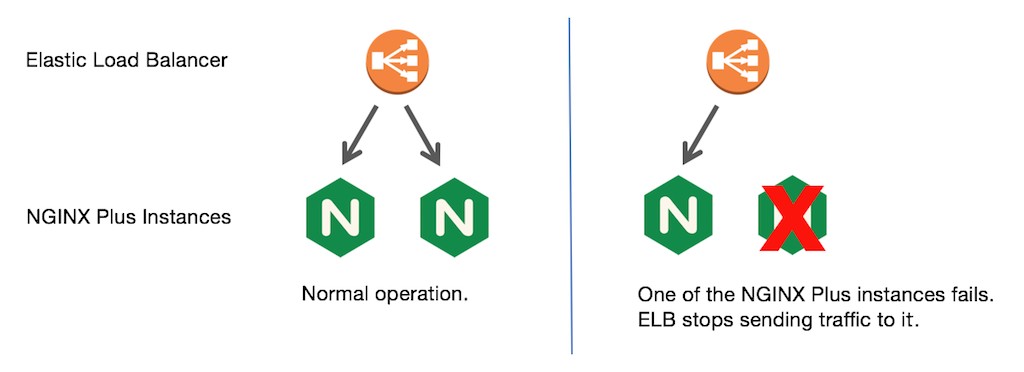
Disadvantages
- Doesn't expose static IP
- Cannot map a root domain
- Doesn't support UDP LB (need Route 53)
Route 53
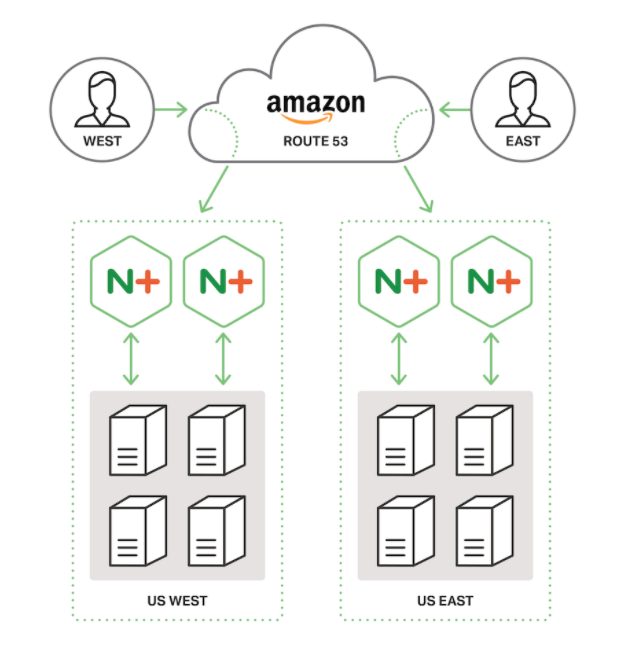
Disadvantages
- Doesn't update DNS Cached/Client records
Elastic IPs
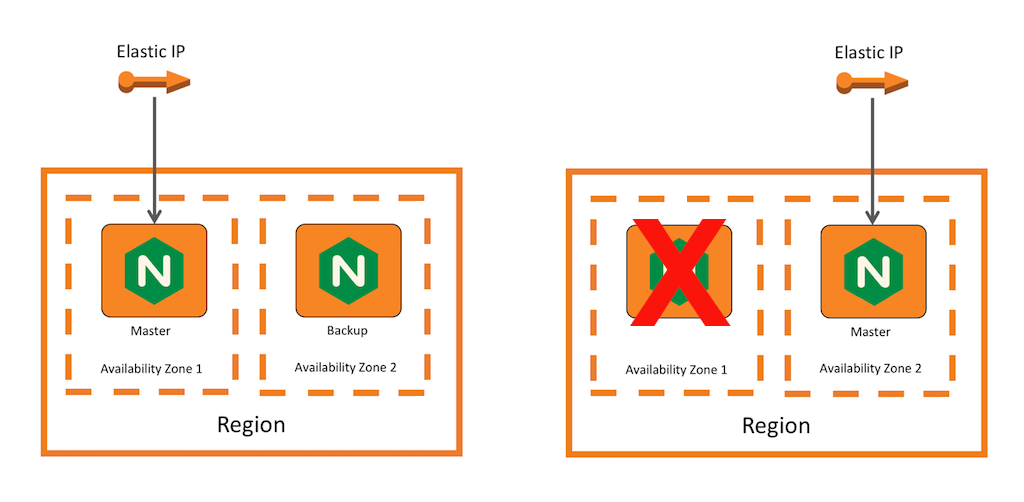
Disadvantages
- Backup instance under-utilized
- Slow IP Association
- Complicated deployment
Session Affinity
For applications that require state data on backend servers
NGINX supports the following methods:
sticky cookiesticky learnsticky route
sticky cookie
Syntax:
sticky cookie name
upstream myServers {
server backend1;
server backend2;
server backend3;
sticky cookie my_srv expires=1h domain=example.com path=/cart;
}
sticky learn
Syntax:
sticky cookie name
upstream myServers {
server backend1;
server backend2;
server backend3;
sticky learn create=$upstream_cookie_sessionid lookup=$cookie_sessionid zone=client_sessions:1m;
}
server {
location / {
proxy_pass http://myServers;
}
}
sticky learn Part 1
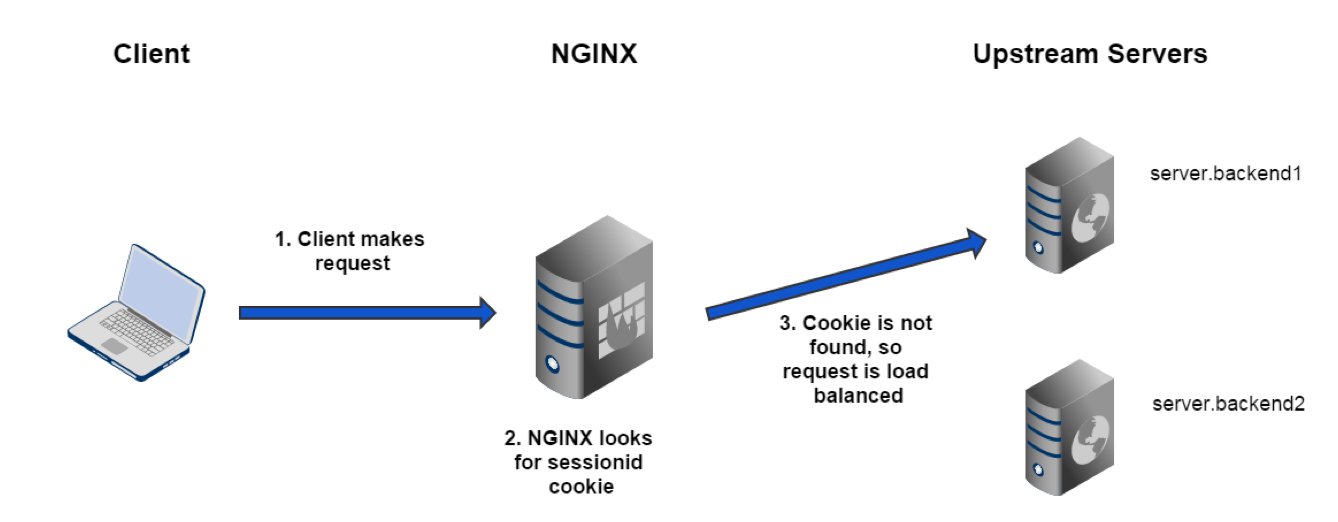
sticky learn Part 2
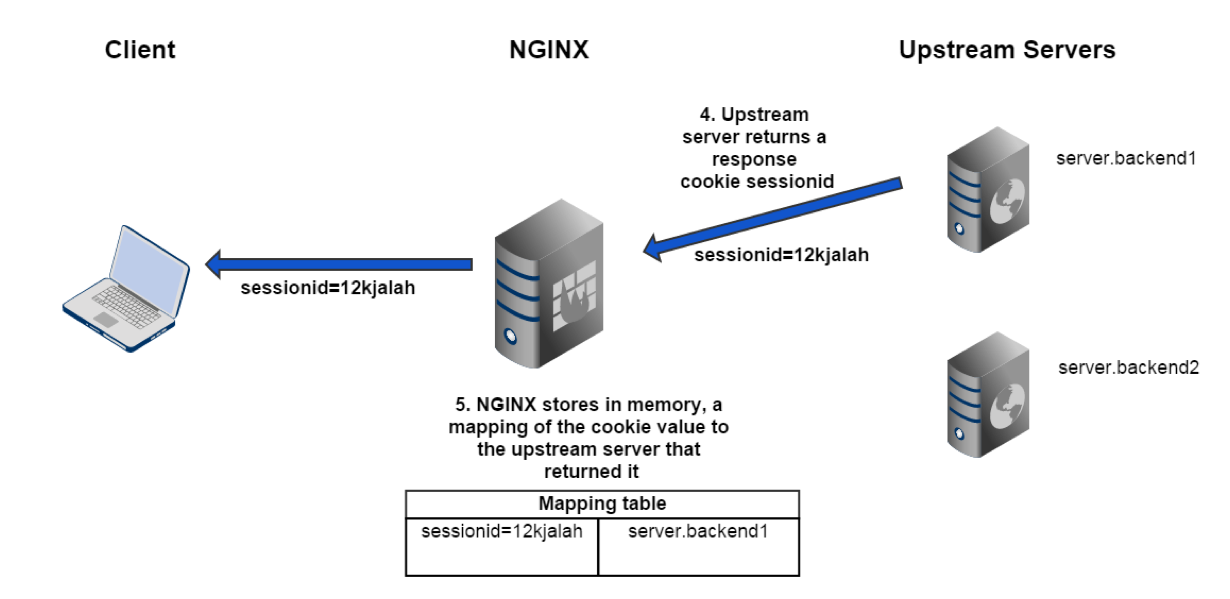
sticky learn Part 3
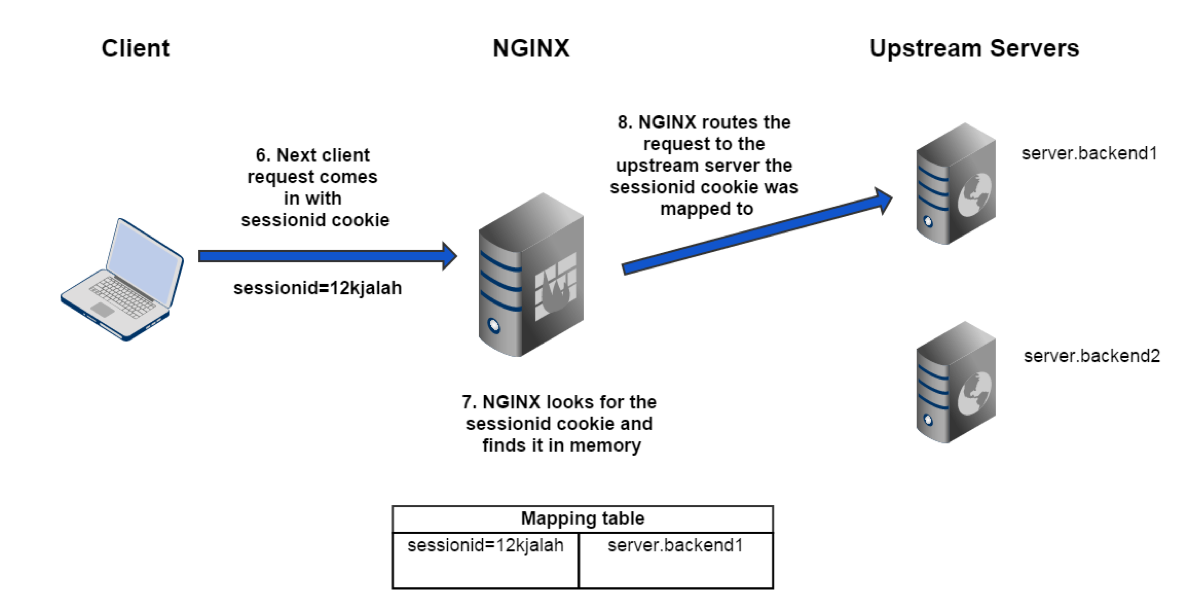
sticky route
upstream myServers {
zone backend 64k;
server backend1 route=backend1;
server backend2 route=backend2;
server backend3 route=backend3;
sticky route $route_cookie $route_uri;
}
Client is assigned a route from the backend proxied server, the first time it sends a request
Routing information is stored in a cookie or in the URI
On subsequent requests NGINX will examine the routing information to determine which server to send the request to
sticky directive uses the route parameter followed by multiple variables
The value of the variables will determine the route
The first non empty variable will be used to find the matching server
Tomcat Example
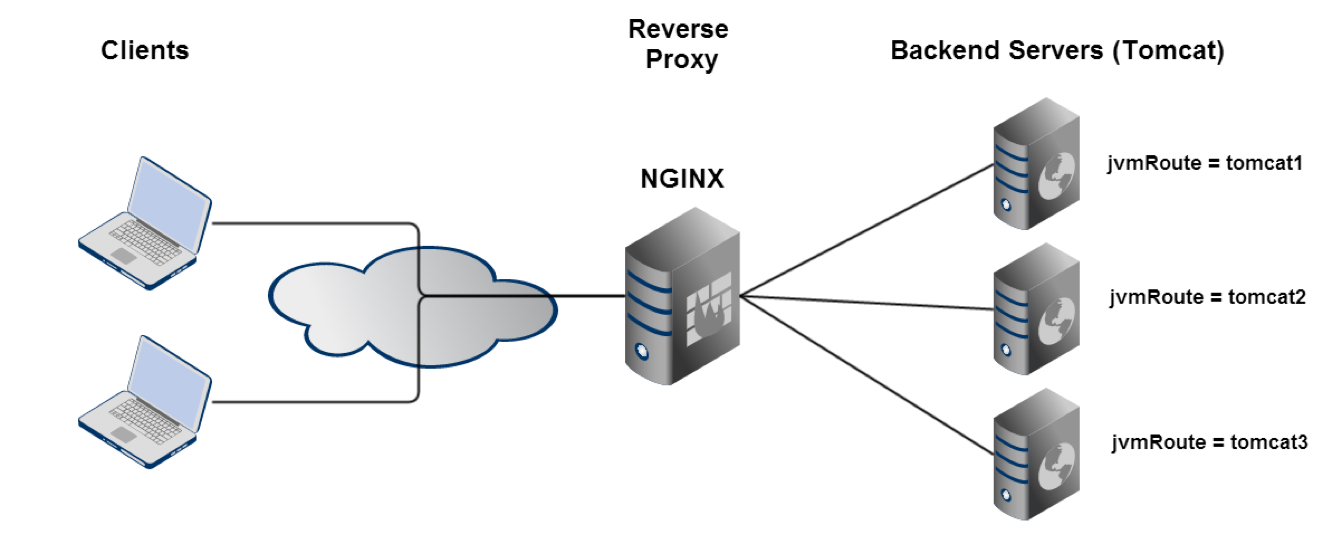
Routing Variables
map $cookie_JSESSIONID $route_cookie {
~.+\.(?P<route>\w+)$ $route;
}
map $request_uri $route_uri {
~JSESSIONID=.+\.(?P<route>\w+)$ $route;
}
Lab 4.1: Tomcat Route
- Open
main.conf. In thehttpcontext, create alog_formatcalledstickythat logs the following:log_format sticky "$request \t $status \t Client: $remote_addr \t Upstream IP: $upstream_addr \t Route URI: $route_uri \t Route Cookie: $route_cookie \t"; - Change the
access_loglevel tostickyaccess_log /var/log/nginx/main.access.log sticky;
Note to instructor, if you haven't already please spinup the following Tomcat instances that are already pre-configured with the jvmRoute parameter
Command to access AMI (assuming you have the public key)
:
ssh -i AWS_service_rocket_key.pub ec2-user@ec2-**-***-***-**.compute-1.amazonaws.com
(Lookup the password) and Spinup the following machines:
ngx-launch-class ubuntu-backend1 1
ngx-launch-class ubuntu-backend2 1
ngx-launch-class ubuntu-backend3 1
Copy the URL for each machine and give it to the students. You won't have to log into any of these machines so don't worry about the student numbers and passwords
Lab Solution
log_format sticky "$request \t Upstream: $upstream_addr \t Route URI: $route_uri \t Routing Cookie: $route_cookie \t All Cookies: $http_cookie \t ";
server {
...
access_log /var/log/nginx/main.access.log sticky;
#access_log /var/log/nginx/main.access.log combined;
...
}
Lab 4.2: Tomcat Route
- Enable
sticky routewith two variables:$route_cookie $route_uri; - Add the
routeparameter and a shared memory zonezone backend 64k; server <backend_url>:8080 route=backend1; server <backend_url>:8080 route=backend2; server <backend_url>:8080 route=backend3; - Add the following
mapsmap $cookie_jsessionid $route_cookie { ~.+\.(?P<route>\w+)$ $route; } map $request_uri $route_uri { ~jsessionid=.+\.(?P<route>\w+)$ $route; }
Lab Solution Continued
upstream myServers { server <backend1> route=backend1 server <backend2> route=backend2; server <backend3> route=backend3; sticky $route_cookie $route_uri; } map $cookie_jsessionid $route_cookie { ~.+\.(?P<route>\w+)$ $route; } map $request_uri $route_uri { ~jsessionid=.+\.(?P<route>\w+)$ $route; } server { listen 8080; ... access_log /var/log/nginx/upstream.access.log sticky; }Lab 4.3: Tomcat Route Test
- In your shell, make the following
curlrequests:curl http://<localhost>:8080 - In a separate shell, run a
tail -fcommand on yourupstream_access.log - Do you notice the IP address changing?
- Open a browser, and step through the app via the following URI:
<localhost>/examples/servlets/servlet/SessionExample - Execute the application, and refresh your browser several times. What can you observe in the log now? Which IP address is the request hitting?
Solution
You can test the below URIs in a browser (recommended so you can show students the source code once you hit the SessionExample), or you can use the curl requests below.
Make sure you run a tail command to show the new log_format in a separate or tabbed shell
sudo tail -f /var/log/nginx/upstream.access.log
curl http://localhost:8080/
curl http://localhost:8080/examples/
curl http://localhost:8080/examples/servlets/
curl http://localhost:8080/examples/servlets/servlet/
curl http://localhost:8080/examples/servlets/servlet/SessionExample/
Lab 4.4: All Active GCE LB Demo
Active-Active + sticky sessions
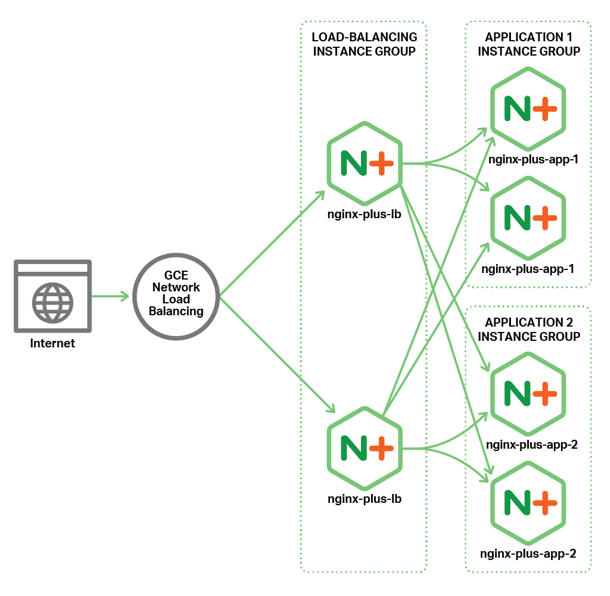
Service Discovery and Scaling NGINX
Module Objectives
This module enables you to:
- Understand Service Discovery within the context of Microservice design
- Explore Zookeeper demo
- Deploy NGINX using a container service
- Explore
resolverandresolvedirectives
Monolith to Microservices
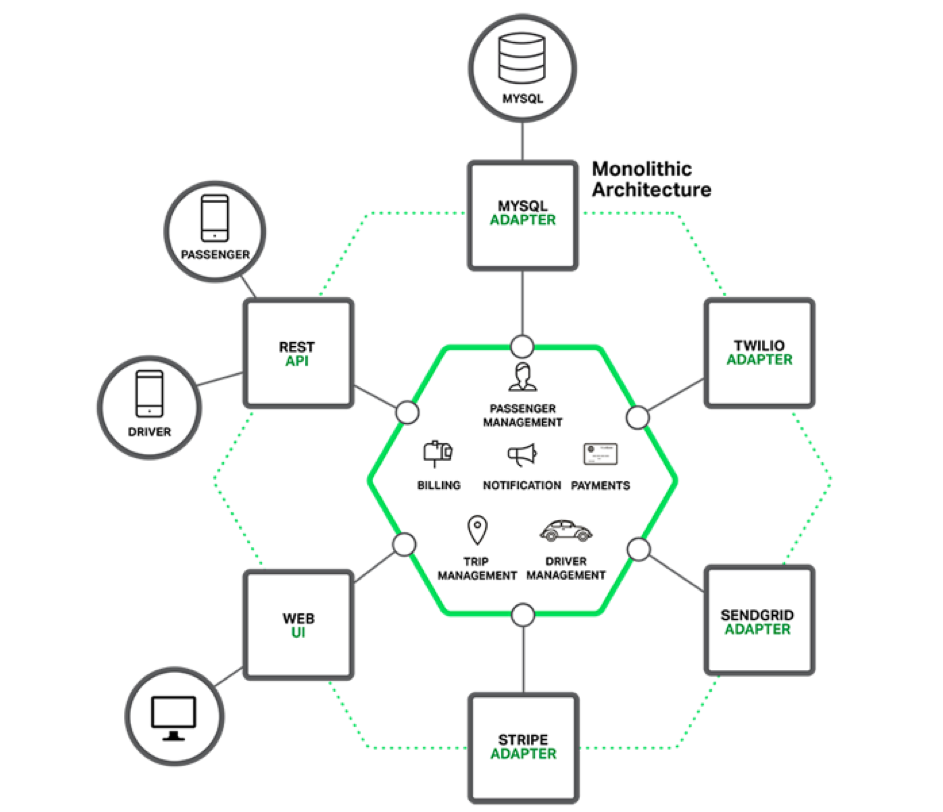
Monolithic Architecture
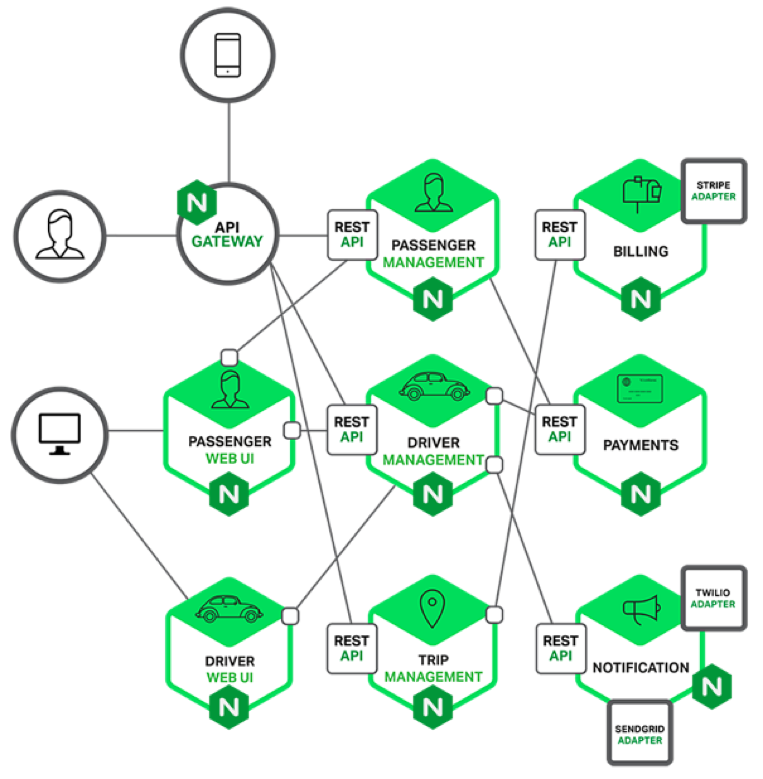
Microservices Architecture
Service Discovery
- Services need to know locations of each other
- Registries work in differenty ways
- Register and read information
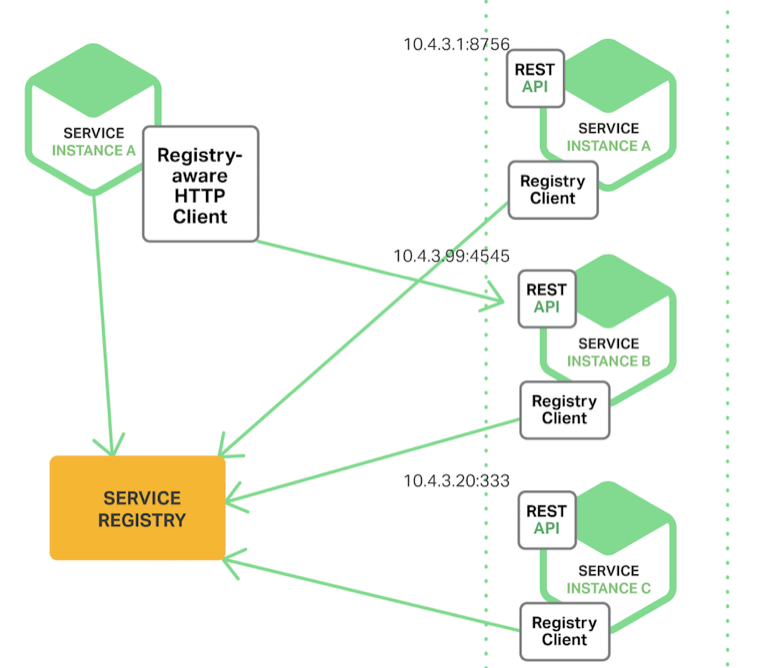
resolver and resolve
resolverwill re-resolve the domain namevalidparameter overrides frequencyresolvequeries individual servers in anupstream
resolver 10.0.0.2 valid=10s;
#example 1
server {
location / {
set $backend_servers backends.example.com;
proxy_pass http://$backend_servers:8080;
}
#example 2
upstream myServers {
server backend1 resolve;
server backend2 resolve;
}
The resolver directive forces NGINX to re-resolve the domain name after the TTL expires by querying the DNS server
For those who are unfamiliar or want a refresher, the TTL value tells local resolving name servers how long a record should be stored locally before a new copy of the record must be retrieved from DNS. The record storage is known as the DNS cache, and the act of storing records is called caching.
- TTL is part of the Domain Name System.
- TTLs are set by an authoritative nameserver for each resource record.
- TTLs are used for caching purpose. For example, www.dnsknowledge.com TTL value is 86400 seconds, which is 24 hours. The higher a record’s TTL, the longer the information will be cached, and the less queries a client will have to make in order to find the domain.
- TTLs will be used by the resolving name server to speed up name resolving by caching results locally.
The valid parameter overrides TTL value and forces NGINX to re-resolve based on the frequency you set
Resolver is useful for when you set your domain name to a variable and also when using a service discovery method such as zookeeper or consul
The resolve parameter acts similar to resolver just for individual servers in your upstream
resolver Example
http {
resolver 10.xxx.xxx.2 valid=30s;
server {
set $elb "{{ lp_app_elb }}";
location / {
proxy_pass http://$elb/;
}
}
A lot of customers use NGINX to reverse proxy traffic to the app servers in a few places (For example Cache servers that also use Nginx as a reverse proxy for traffic to the backend servers and the backend servers themselves reverse proxy traffic to other application servers). Many times in a service architecture like this all these services are containerized and hosted in private clous such as AWS, and to take advantage of some of the cool features that AWS offers such as an auto-scale we will throw an Elastic Load Balancer in front of everything.
So just like a lot of people on the inter webs you may have found out that NGINX will only resolve the ELB DNS once on startup and then won't refreshing it....holy crap right? This will cause you to thinkg you've been hacked or maybe that some of our servers break because AWS changes IPs for ELBs on the fly.
The usually suggested work around is to use the NGINX resolver directive to define a DNS server for NGINX to do the name lookup on AND, more importantly, a time of validity for the DNS lookups! using the valid parameter.
We also get a lot of questions about DNS spoofing. You must define a trusted DNS infastructure if you're going to lock it down. NGINX recommends to only use Active Directory Domain Services Zones and make sure NGINX points directly to that name server IP address.
High Quality LB
- Precise distribution of traffic to services
- Developer Configurable
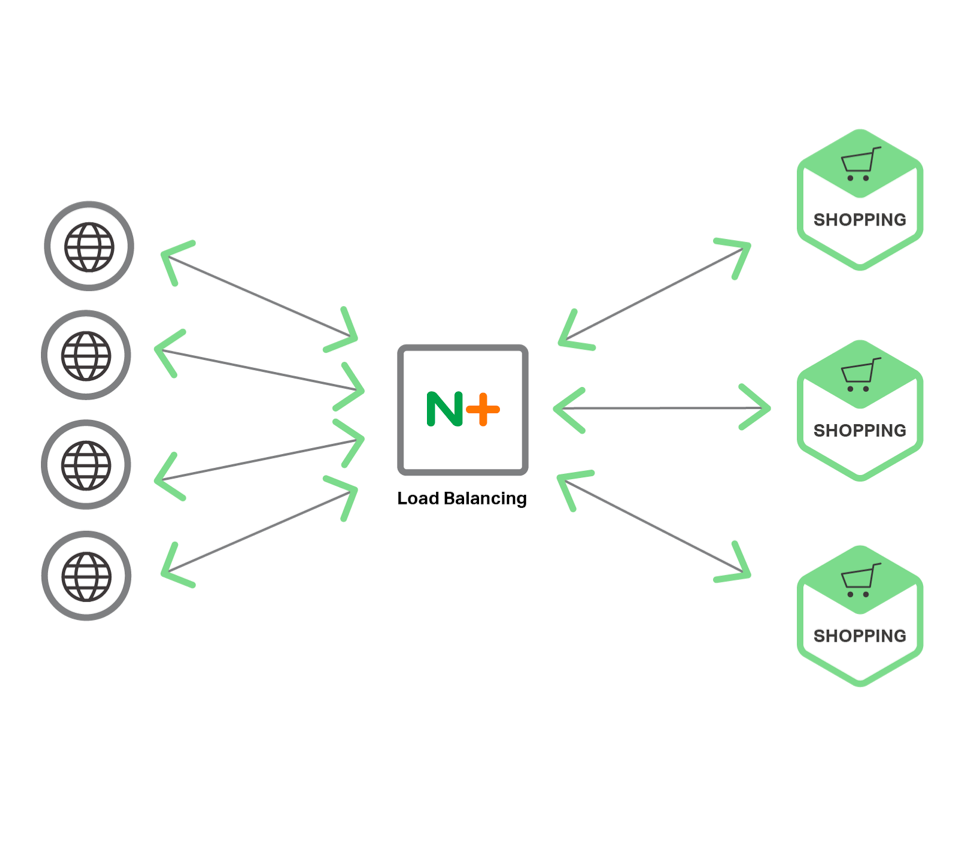
- Once you know where the services are, you need to distribute traffic to them
- Load balancing is simple in its dumbest form
- Complicated in the more sophisticated formats
- And variable as you connect to different types of serivces
Zookeeper Demo
How the Demo Works
- Zookeeper performs service discovery
- Registrator registers services with Zookeeper
- Web app
hellosimulates backends - NGINX+ load balances the services
Other Service Discovery Demos
Containerized Services
- Streamlined Deployment
- Relatively Secure
- Infrastructure agnostic
- Easy to pull down and deploy. You can also create image repository for different apps. It's also easily scalable
- Less reliant on virtual machines
- They're relatively secure because their emphermal and usually only communicately with local TCP ports on machine
- Abstract away OS requirements to a certain degree
Docker Overview
- Develop apps along with components
- Docker Engine
- Server
- REST API
- CLI
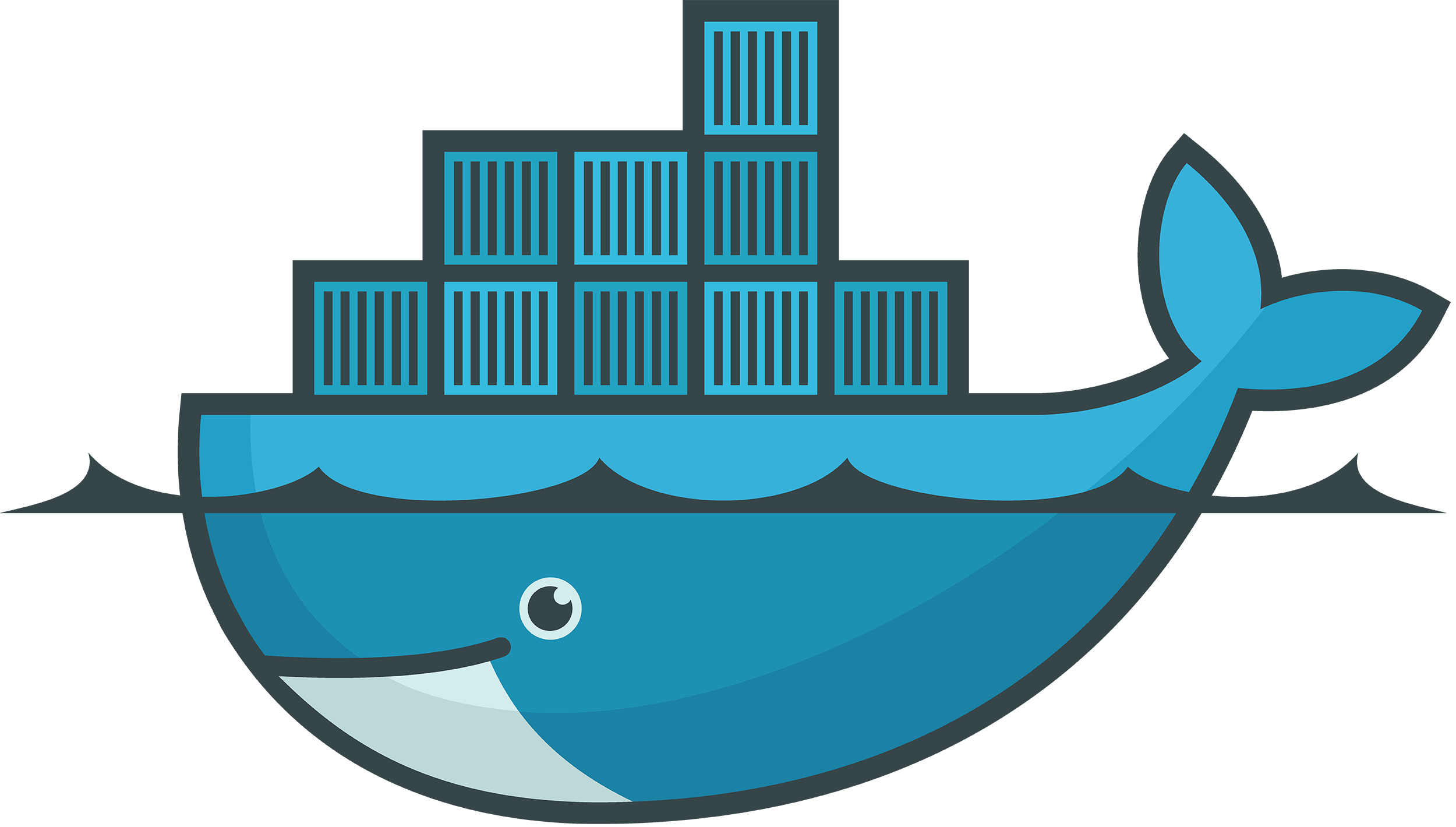
Intro Docker Images
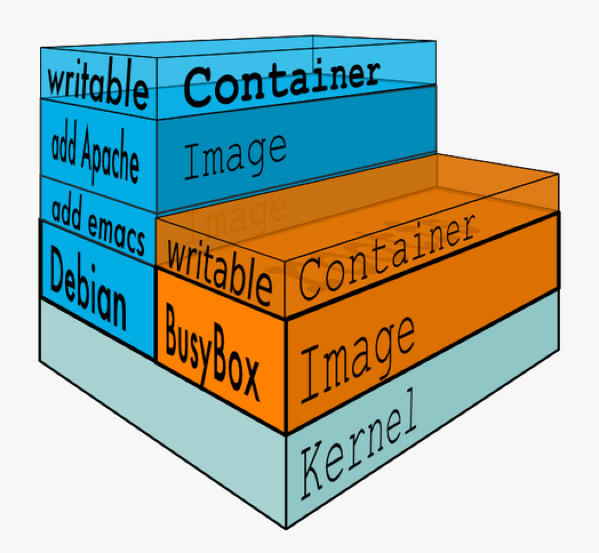
- Images are comprised of multiple layers
- A layer is also just another image
- Every image contains a base layer
- Docker uses a copy on write system
- Layers are read only
Docker uses copy-on-write, which essentially means that every instance of your docker image uses the same files until one of them needs to change a file. At that point, it copies the files and creates its own version. This means that often a docker image will not need to write anything to disk to spawn its process. That makes docker fast! We're talking "100 milliseconds" fast.
Once you start a process in Docker from an Image, Docker fetches the image and its Parent Image, and repeats the process until it reaches the Base Image. Then the Union File System adds a read-write layer on top. That read-write layer, plus the information about its Parent Image and some additional information like its unique id, networking configuration, and resource limits is called a container.
Dockerfile Overview
Dockerfile when used with docker build command, automates command line instructions:
FROM ubuntu:12.04
MAINTAINER jtack4970 version: 0.1
ADD ./mysql-setup.sh /tmp/mysql-setup.sh
RUN /bin/sh /tmp/mysql-setup.sh
EXPOSE 3306
Docker Commands
$ docker pull
$ docker run
$ docker build
$ docker create
$ docker push
NGINX and Docker
- Use NGINX as a containerized LB Service
- Configure NGINX and build with .conf files
- Pull From or Push To Dockerhub
Dockerhub
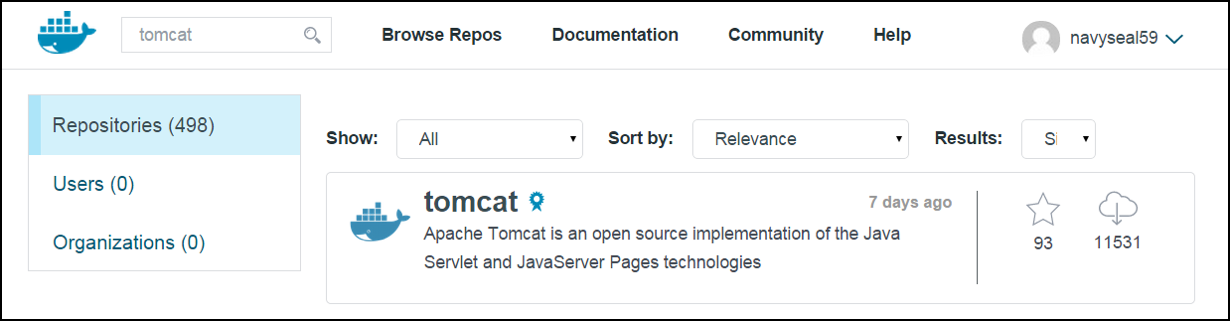
Lab 6: NGINX + Docker
- Install Docker and pull NGINX Image
$ sudo apt-get install docker.io $ sudo docker images $ sudo docker pull nginx:1.12.0 $ sudo docker run -d nginx:1.12.0 - Try installing other versions of NGINX
$ sudo docker run -d nginx:1.11.0 $ sudo docker run -d nginx:1.10.0 $ sudo docker ps - Gather IPs and Hit NGINX
$ sudo docker ps $ sudo docker inspect <container ID> $ curl <container ip>
Lab 6: Cleanup Containers
- Stop Containers
$ sudo docker stop <ID> - Remove Containers
$ sudo docker rm <ID> - Tear down All containers
$ sudo docker stop $(docker ps -a -q)
$ sudo docker rm -v $(docker ps -a -q)
# -v flag removes volumes on file system
Scaling with Kubernetes
- Manage Containerized Services in Cluster
- Easier App Management
- Service Discovery
- Configuration Files
- Rolling Updates
- Monitoring
- High Level Abstraction
- i.e. Describe apps, what they should, let Kubernetes figure out the 'how'
- problems with containerized apps (besides the constant need to make it smaller)
- 1. Structure of the Organization guides the structure of the work (code, that they produce). In other words, you can’t build microservices with a waterfall organization…too many bottlenecks.
- 2. Requires much more automation because of the moving parts, and systems that dynamically discover, track, and monitor issues
- 3. No need for Developers to build these systems themselves, too many good options like kubernetes
- Kubernetes - an abstraction that makes sense
- Manage applications at a high level (in cluster
- Manage containers at a high level (in cluster)
- Docker makes it easy to develop + deploy apps in containers, Kubernetes makes it easier to manage other problems with application management:
- 1. App Configuration
- 2. Service Discovery
- 3. Managing Updates (to apps)
- 4. Monitoring (containers i.e. apps)
- Just using Docker locks us into deploying to individual machines, which limits are workflow yes, but also limits the amount at which we can scale. Kubernetes abstracts the details from the individual machine and teaches the cluster like an entire logical machine
- Application becomes a first class citizen, which allows Kubernetes to mange it using high-level abstractions i.e. describe a set of apps, how they ‘should’ interact with each other, and let kubernetes figure out how to make that happen through (service discovery, container management, container monitoring)
Deep dive into architecture
Intro to Kubernetes
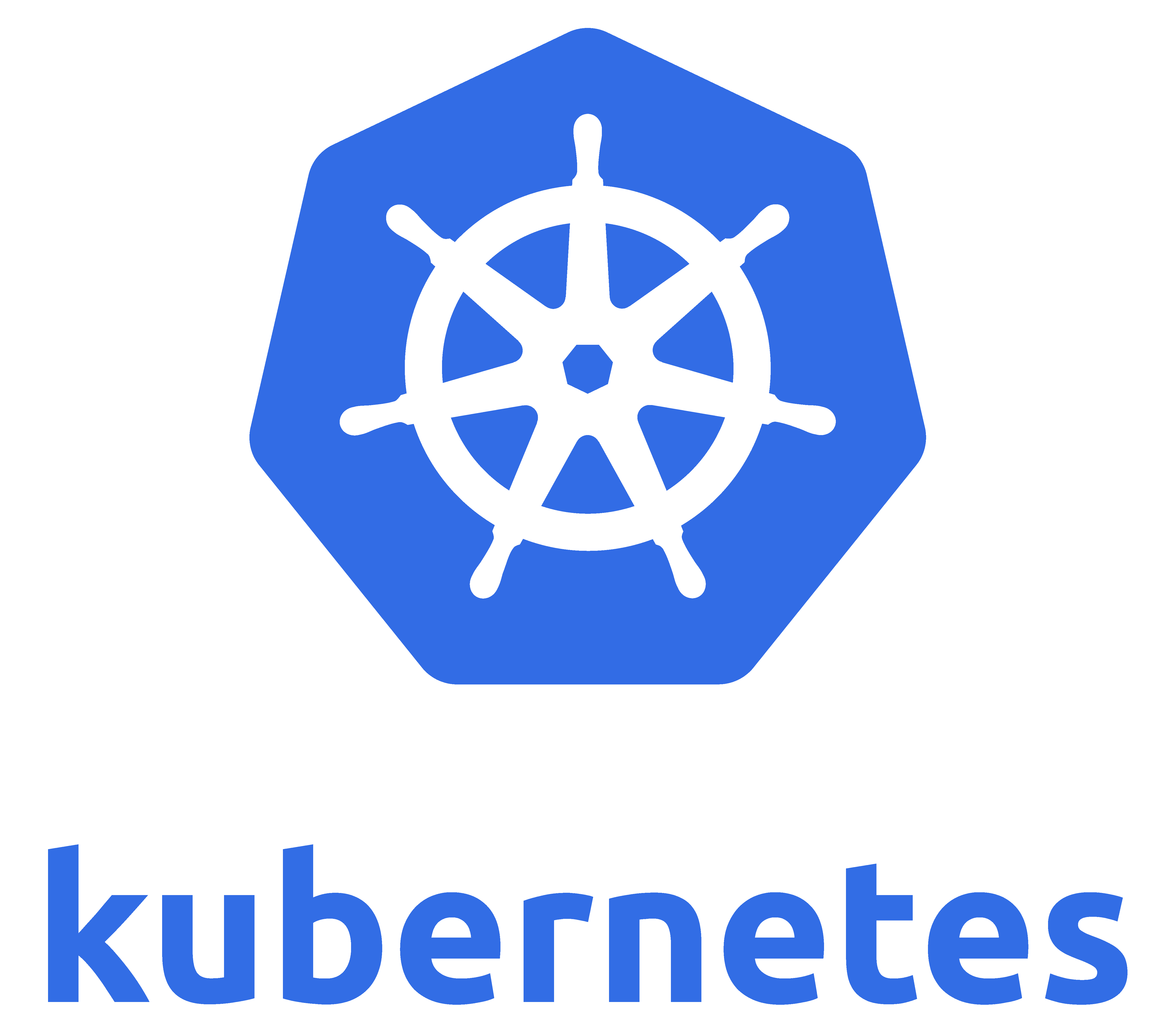
Lab 7: Launch NGINX as K8 Service (with GCE)
- Grab and Set Availability Zones
$ gcloud compute zones list $ gcloud config set compute/zone <VALUE> - Create a Cluster
$ gcloud container clusters create <my-cluster> - Launch and expose NGINX
$ kubectl run nginx --image=nginx:1.12.0 $ kubectl expose deployment nginx --port 80 --type LoadBalancer - List the Services
$ kubectl get services
WTH is a Pod?
- Core of Kubernetes, represents a logical application
- Represents one or more containers
- i.e. containers with a hard dependencies on each other
- Can also contain volumes (data discs that live as long as the pod does)
- Any container can use a volume (because it’s a shared volume)
- Pods also share a network namespace (e.g. one IP per pod)
Creating Pods
- Uses .yaml file (manifest file like DockerFile)
- To create a pod use:
$ kubectl create -f <path/to/.yaml> - To display details a pod/pods use
$ kubectl get pods $ kubectl describe pods <POD NAME>
Service Discovery with Kubernetes
Containers, especially in a cluster, have dynamic IPs. A service like Kubernetes can implement service discovery to make sure incoming traffic from Load Balancer is routed correctly
OR we can use this:
resolver kube-dns.kube-system.svc.cluster.local valid=5s;
upstream backend {
zone upstream-backend 64k;
server webapp-svc.default.svc.cluster.local service=_http._tcp resolve;
}
Ingress Controller
Advanced Use Case of using NGINX as an Ingress ReplicationController
Secure and Fast
- Encryption at the transmission layer
- SSL handshake slows down communication
- Encryption is CPU intensive
This is perhaps the most daunting aspect of microservice design:
- What was in memory communication is now going over the network which is an order of magnitude slower in the best scenario
- What was securely contained data on a single system is now being flung across the network in a text based format that is very easy to read
- If you add encryption at the transmission layer, you introduce significant overhead in terms of connection rates, CPU usage, you name it
- SSL, in it’s full implementation takes 9 separate steps to initiate a single request. When your system is doing thousands of requests per second, this becomes a significant impediment to performance
Scaling Options
Dynamic Re-Configuration Recap
upstream_confserverparameters- Example:
curl -D http://server/upstream_conf?upstream=myServers&id=0&weight=5
Sample App
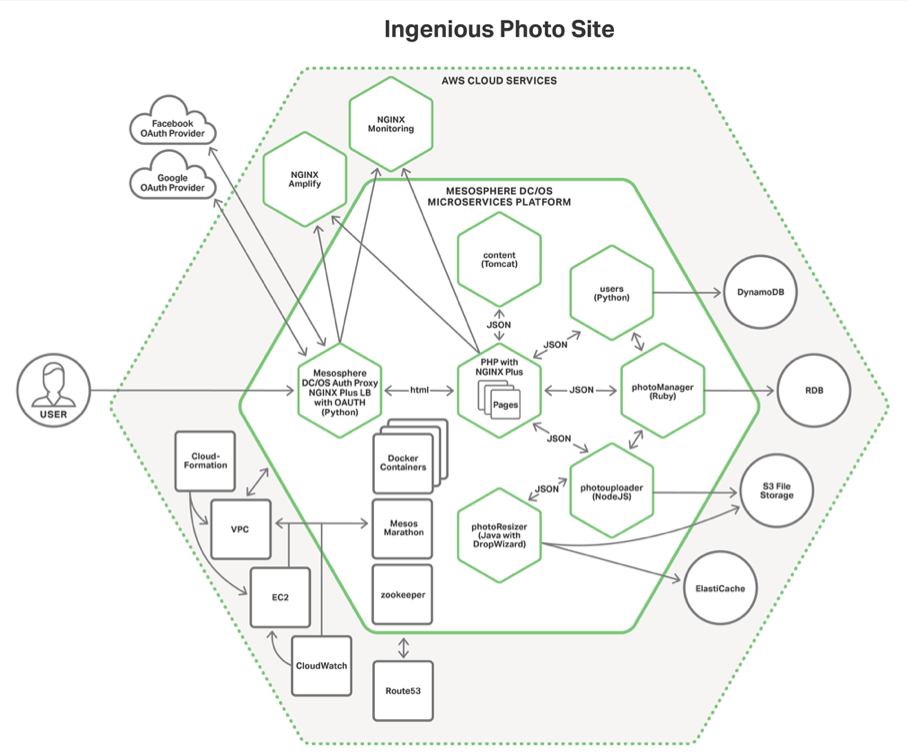
Proxy Model
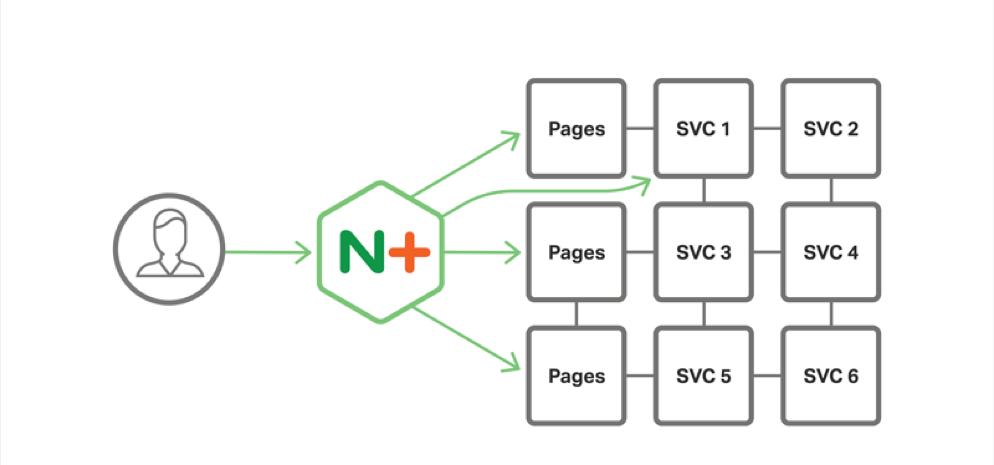
This model focuses entirely on in-bound traffic and ignores the whole inter process communication problem. Basically think of it as putting NGINX on a publc agent and letting the services on the private agents fend for themselves. The good thing is that:
- You get all the goodness of HTTP traffic management in this system that you normally get with NGINX
- SSL termination
- Traffic shaping and security
- Caching
- With NGINX plus you get robust load-balancing and service discovery
This model works well for a simple and flat API or a monolith with some basic microservices attached. For Kubernetes we have an open source Ingress Controller that allows you to easily implement this system using our OSS or commercial version
NGINX + gives you dynamic upstreams, active health checks, and robust monitoring WAF
Router Mesh
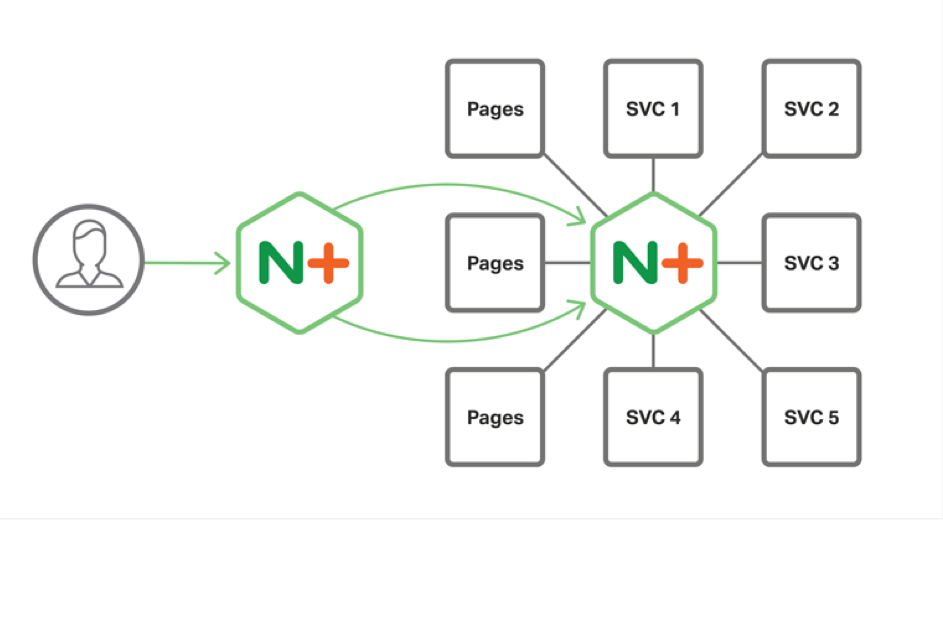
The next model is called the router mesh, like the proxy model, it has NGINX running in front of the system to manage in bound traffic and gives you all of the benefits of the proxy model
Where it differs is in the introduction of a centralized load balancer between the services. When services need to communicate with other services, they route through the this centralized load balancer and the traffic is distributed to other instances
The Dies Router with NGINX/NGINX Plus work in this manner
Service discovery through DNS and monitoring the service event stream in the registry, but the disadvantage her is it exacerbates the performance problem by adding another hop in the network connection thus requiring another SSL handshake to make it work
So instead of a 9 step SSL handshake, you need to do an 18 step SSL handshake
Fabric Model
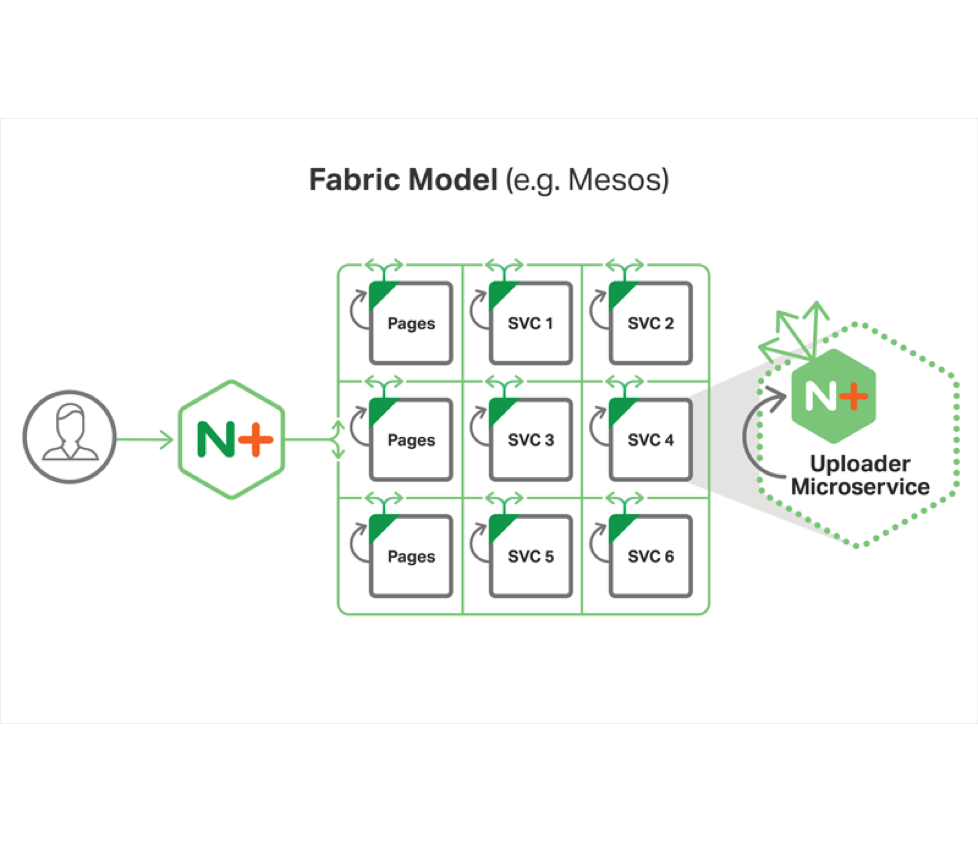
The final model is what we call the fabric model
Like the other two models you have a public proxy in front of the system to handle incoming HTTP traffic, where it differs from other models is that:
- Instead of a centralized router, each container has an instance of NGINX Plus running in the container
- This system acts as a local reverse and forward proxy for all http traffic
- Using this system you get service discovery, robust load balancing and most importantly, high performance, encrypted networking
Normal Process
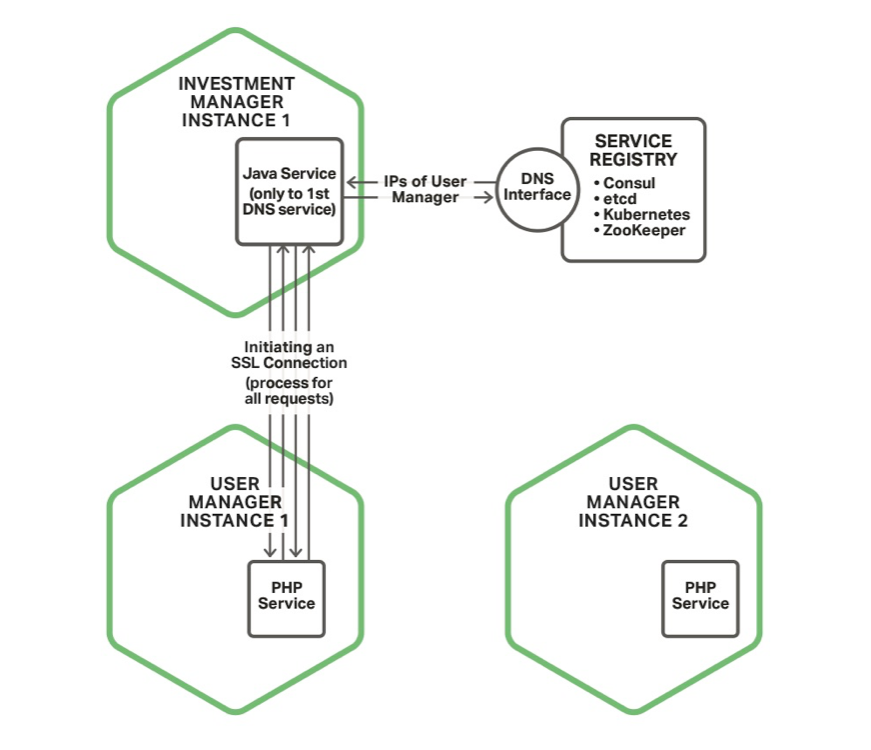
So let’s look why the fabric model is so good, but first looking at the normal process
Let’s say you have two services that need to talk to each other In this diagram the Investment manager needs to talk to the user manager to get user data
The investment manager will create a new instance of an HTTP client The client will doa DNS request to the service registry (Mesos DNS sitting on top of Zookeeper)
It will get an ip address back of the service It will then go through the 9-step SSL handshake
Once the data is transferred, it will close down the connection and garbage collect the HTTP client Service discovery is dependent on the the application to be able to query and understand DNS requests – good luck with SRV records
The load-balancing is dependent on the service registry and is typically the dumbest load balancing option, round-robin DNS Each and every request has to go through the SSL negotiation process – even if you don’t do CA authentication, it is a 4 step process at minimum.
Detail Process
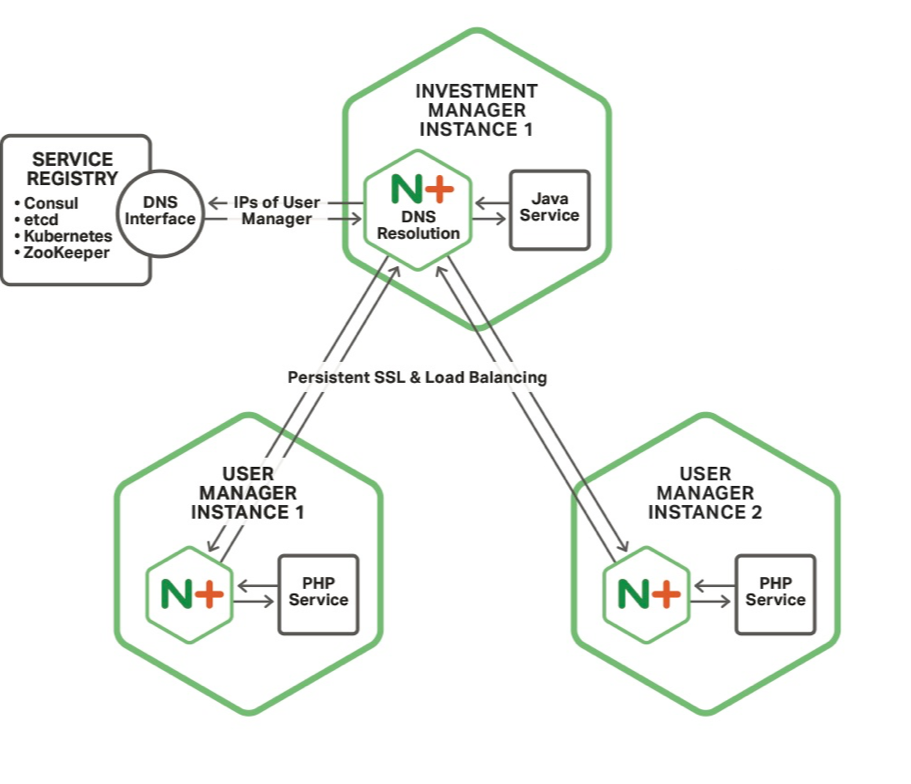
So let’s look in detail of the how the Fabric model works between microservices The first thing you will notice is that NGINX Plus runs in each service and the application code talks locally to NGINX Plus Because these are localhost network connections, FastCGI or even file socket connections, they don’t need to be encrypted
You will also notice that NGINX Plus is connecting to the other microservices NGINX Plus instances
Finally you will notice that NGINX Plus is connecting to service registry to do service discovery We will go through each of these steps in detail in just a moment
Service Discovery
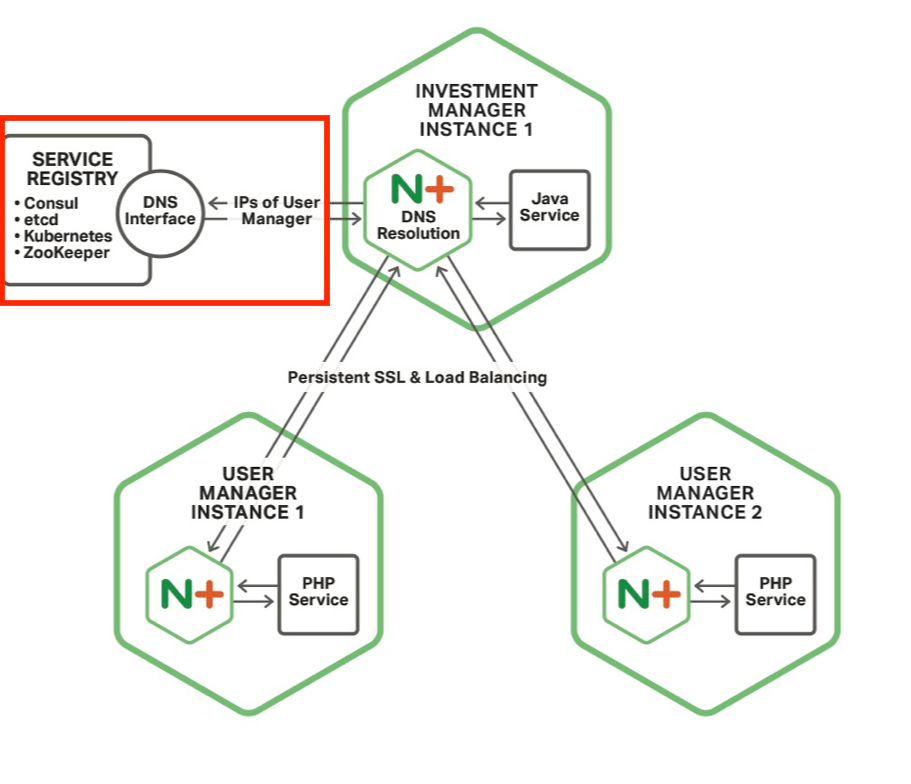
Having NGINX Plus deal with service discovery is beneficial on a bunch of levels:
- You use DNS which is a service discovery mechanism that is very clear and well understood by developers
- NGINX Plus has an asynchronous resolver that can query the service resolver on a user definable frequency, say every couple of seconds
- Because it is asynchronous and non-blocking, request and response processing continues to happen even as service instances are added and subtracted from the load balancing tool
- NGINX Plus as of R9 can also resolve SRV records so that you can optimally use and deploy your resources on your cluster instances
LB and Persistent SSL
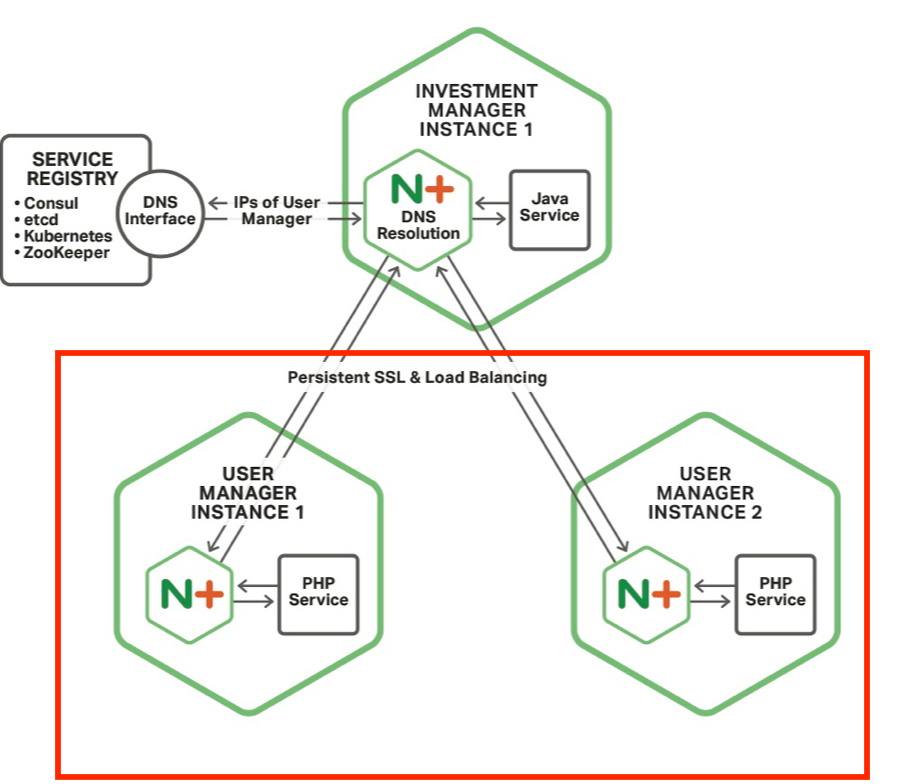
Load Balancing
When NGINX Plus gets back the list of User Manager instances, it puts them in the load balancing pool to distribute requests
NGINX has a variety of load balancing schemes that are user definable
- Least time balancing will send data to the fast responding service, whether you choose header response or full data response
- If your system has to connect to a monolith or stateful system, we have connection persistence to make sure requests go back to the proper instance
Persistent SSL
But here is where the real benefit comes in – stateful, persistent connections between microservices
Remember the first diagram and how the service instance goes through the process of:
- Creating an HTTP client
- Negotiating the SSL connection
- Making the request
- Closing down the connection
Here NGINX creates a connection to the other microservices and, using keepalive connection functionality, maintains that connection across application code requests
Essentially, there are mini VPNs that are created from service to service
In our initial testing we have seen a 77% increase in connection speed
Circuit Breakers
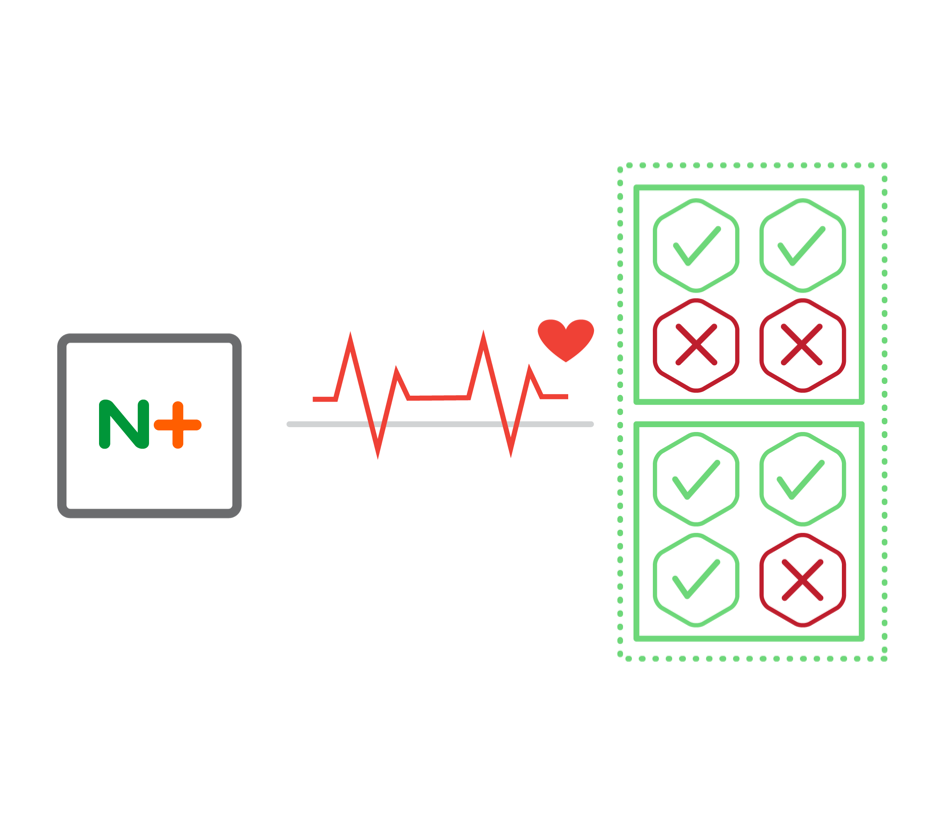
As an added benefit, you can build the Circuit Breaker pattern into your microservices using NGINX Plus active health checks You define an active health check for your service that queries a healthcheck end point You can have a variety of responses that NGINX can evaluate using our regex functionaliy If the system is marked as unhealthy, we will throttle back traffic to that instance until it has time to recover We even go beyond Martin Fowler’s circuit breaker pattern in providing alternate solutions for a variety of circumstances 500 error response Backup server options You can even add a slow start feature
Network Considerations
- Docker Best Practices
- Process Failure means Container Failure
- Adding Another Layer to the Stack
- Dev Team Have Too Much Power
- Tooling to Make the Fabric Model, Simple to Create and Deploy